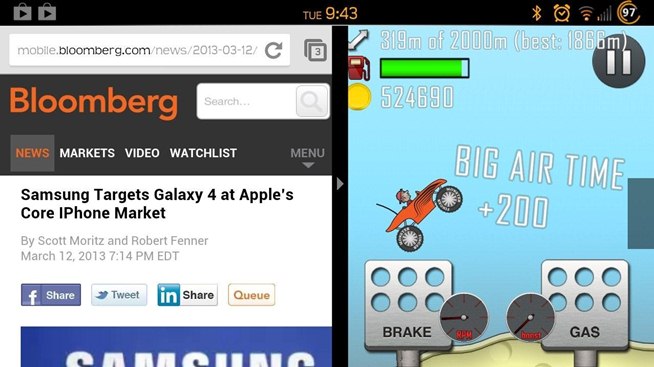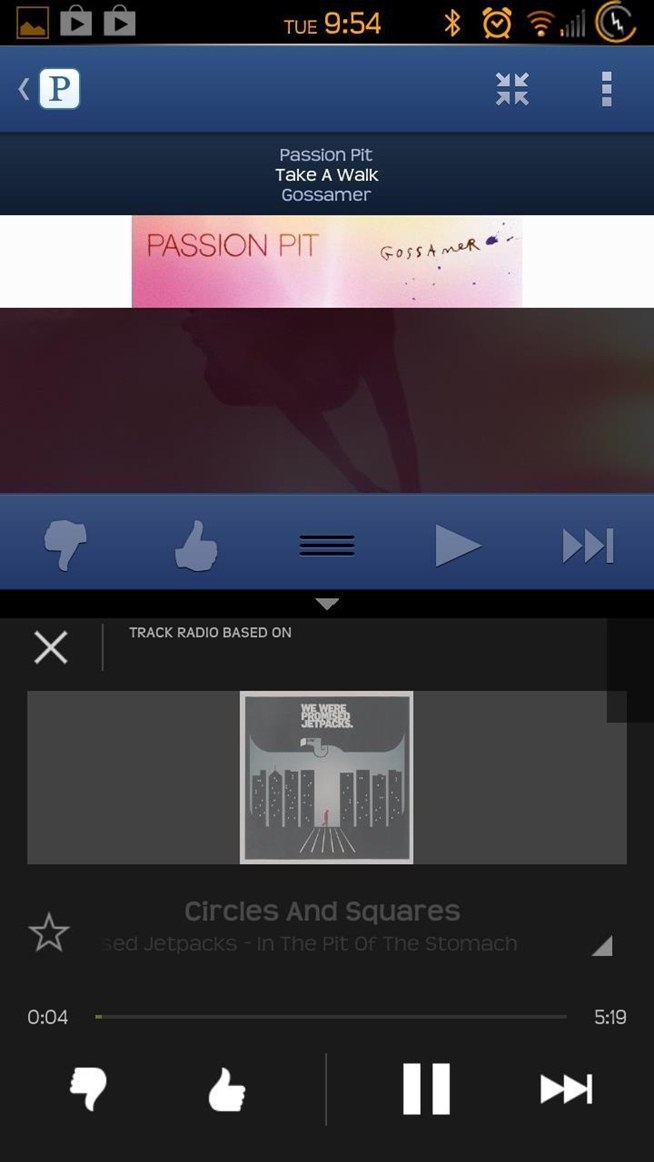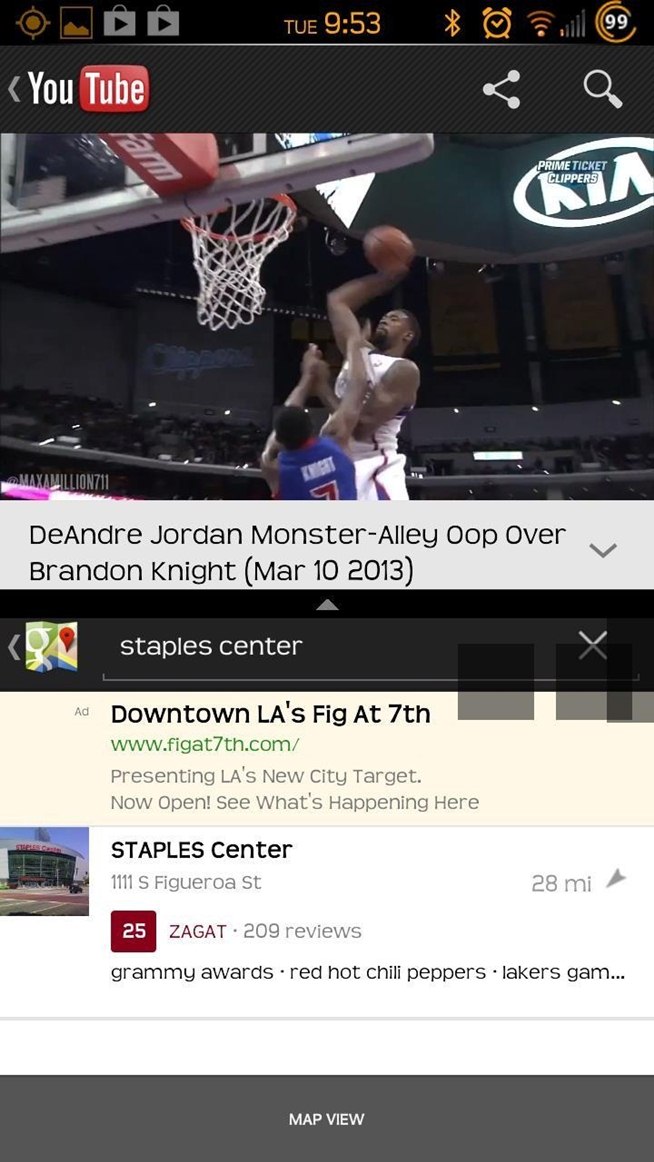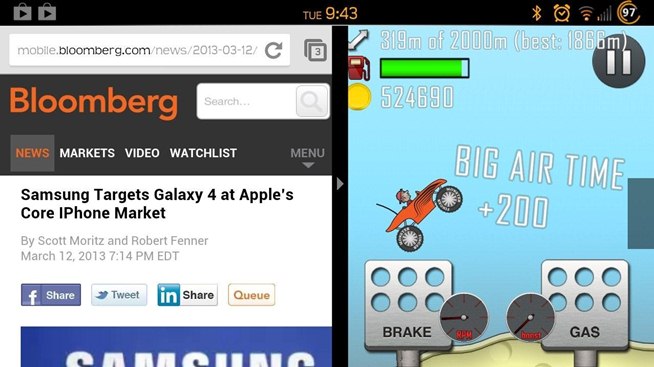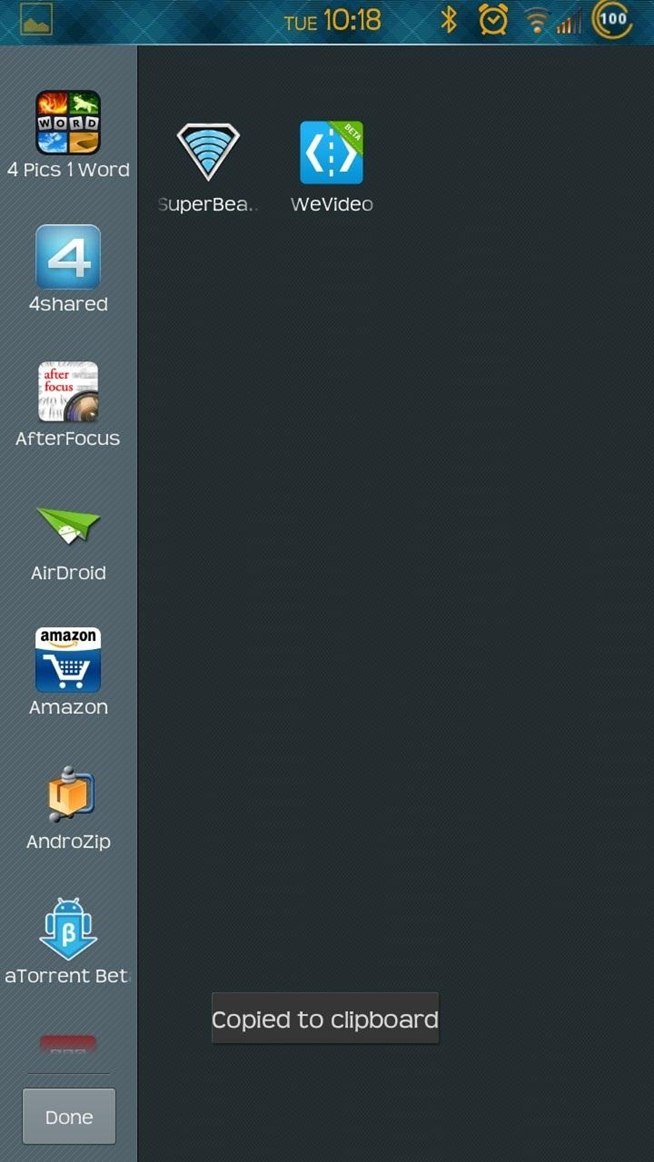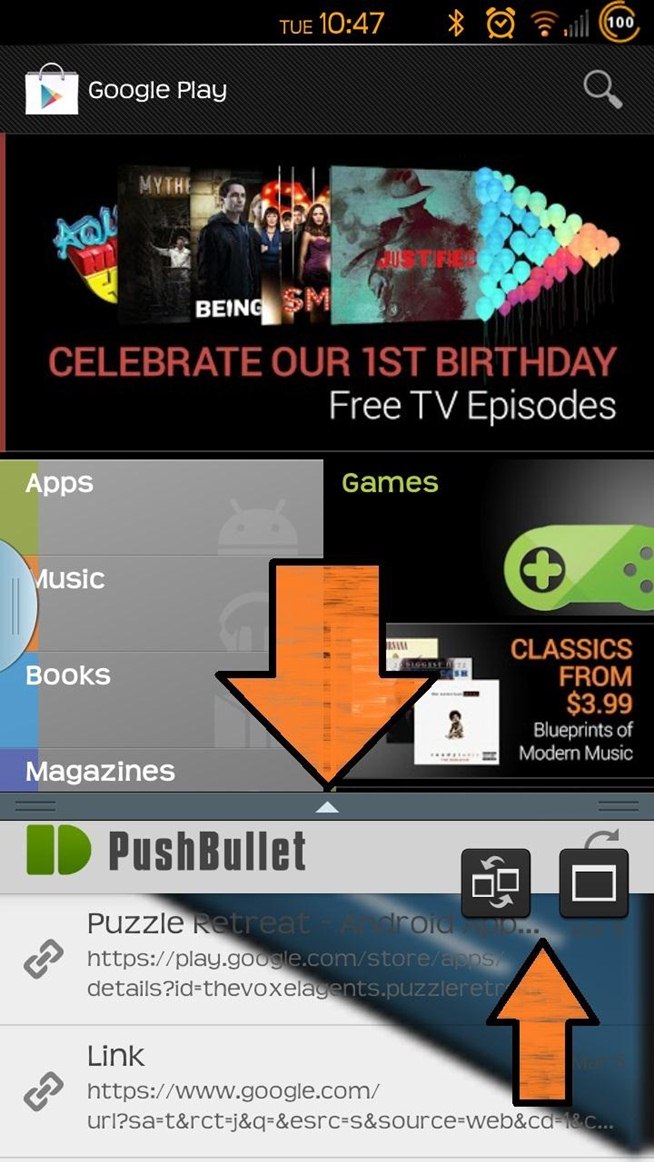Mobile advertising is such a nightmare these years, with terribly low
revenue and click-through rates crippling both commercial companies and
indie developers.
However, more and more remarkable advertising networks are rising,
offering a great variety of monetization models to help developers
maximize the revenue of their mobile apps, and yet most of us only know about AdMob.
But you deserve a better advertising network, and that is the purpose we have here: to feature
20 advertising networks with
standard and creative app-vertising models, flexible monetization
features and detailed analytics to pump up your revenue strategically.
To make it easier, we provided a comparison list for you to check out
the features of each network in a glance. But first, let’s take a look
at what each network has in store for you.
Our Favorite Picks
Being the child of the behemoth Google,
AdMob should be the first advertising network for app developers to
consider for monetization. What makes it a worthy platform here is
probably not its brand, but its integration system a.k.a
SDK (Software Development Kit) that helps you connect across famous platforms such as iOS, Android and the rising Windows Phone.
Given the strong coding nature of Google, the SDK allows you to
choose from a wide range of ad formats for both mobile devices and
tablets, including standard banner ads, interstitial (full screen) ads,
interactive ads and exclusive custom search ads. Integration is far less
painful with AdMob, as the documentation is clean and complete with
recommendations for best practices.
However, tons of personal reports indicate that the eCPM or revenue on the AdMob is very low, and as usual,
support is hard to reach.
Apparently best integration does not mean maximum revenue, so you might
want to try your luck with other reliable networks with dynamic
monetization models such as CPI (Click Per Install).
As the first mobile advertising network that furthered itself to an
Initial Public Offering (IPO), Millennial Media clearly knows how to do
business, and offers lots of grand deals for developers ranging from top
mobile gaming companies to indie teams.
The
intelligence
gathered from its many research probably makes Millennial Media a
full-fledged self-service platform which not only offers publishing
features, but advertising features that you could utilize to promote
your apps.
You can create a client campaign that lets advertisers compete for
your inventory within the respective categories – date range, targeting,
pacing and pricing – and all transactions are reported inside its
systematic dashboard. Millennial Media is also the loyal supporter of Ad
Network Mediation that
grants you the ability to display advertisement from other advertising networks, such as AdMob.
You can even
allocate traffic across the networks by
percentage, location, and ad revenue based on eCPM. The House Ads also
helps you to cross-promote your lines of apps inside your own
application. That said, it’s clear enough that Millennial Media is
simply the best combination of advertisement and monetization for your
app.
Adfonic cares not only about integration, it cares for the
performance of your advertisement, with the promise of 95% average fill
rates on both iOS and Android, and even up to 10x higher eCPMs with rich
media advertisement. To achieve this, they are working directly with
international agencies and brands such as Samsung, ESPN, BBS and Amazon Kindle
to display their giant campaigns in your mobile app.
Adfonic also supports AdMob mediation to ensure your fill rate is
exploding, and your maximum revenue is guaranteed. Built with the mind
of supporting giant advertisers and publishers, Adfonic offers Ad
Serving API that
lets you customize the type of ads you request and specific ways they will be returned, for example XML, JSON, URL encoded or raw HTML.
You can even manage multiple accounts through a single platform, and
access all publishers’ data through real-time reporting API and
analytics dashboard. Though the flexibility is great, it could translate
into lots of technical difficulties and confusion that may lead to
possible revenue loss. Sometimes, less is more. Implement only what is
necessary.
Standard mobile advertising networks are good, but when it comes to displaying ads on your game titles,
they become hugely irrelevant due to the fact that the standard
networks are targeting mass audiences with great variety of interests.
Chartboost is
the solution for game developers, as it’s a platform that’s dedicated to advertise gaming ads, with up-to-par integration and analytics technology.
Chartboost offers lots of creative solutions that are bent on heavy
promotion and they are all done in a professional sense. They also
optimize your eCPM while advertisers increase their bids to pump out the
revenue number you will really like to see. You only need 5 lines of
codes to make Chartboost start working for you.
The ads are mostly about downloading another new game, so it meets
the interest of the audiences who are already playing games, and always
seeking for the next fun factor.
In-App Purchasing has been a hot debate topic lately, with most
mobile gamers arguing that they don’t want to pay repeatedly just to
complete a game. But how about doing something to earn the in-game
coins, such as downloading another free game?
That’s what Tapjoy is doing: offering the gamers the chance to earn
virtual currency by performing real-world action. The model is called
incentivized download.
You give gamers the incentive (usually in virtual currency) to choose
or download apps. In place, they can reap virtual rewards and premium
content on 20,000+ games supported by Tapjoy in 1 billion network
devices. Over 77 million monthly active users are on Tapjoy, so common
issues like fill rate does not exist here.
What is an issue is that Apple is certainly not happy with the model,
since the network has raised massive concerns about the gaming of the
App store’s download chart. Apple has been banning this practice for all
iOS apps, but Tapjoy gets around the rules by re-launching the system
as a web application, which Apple cannot rule over.
If Apple hates it, you know that this is really
an effective, even a bit dirty way to monetize and promote your game.
More
Aditic has a strong background in mobile advertising and marketing
probably thanks to its parent company, Sofialys. The team has been
working for over 6 years to develop idiot-proof platforms for mobile
developers. As a result, the Aditic system supports iOS, Android,
Blackberry, Samsung Bada and even Java with a nice range of ad formats
including interstitial ads.
Admoda is a mobile advertising network that’s paying CPC, CPM and
Flat Rates to its publisher, and they are promising you unbeaten fill
rates and eCPMs in the industry. The integration is straightforward, but
don’t fear even if you are new to the system, as their support system
is filled by non-robots (aka humans) dedicated to solving your issues
efficiently.
Thrive in the new app economy, as Flurry wants to help you generate
more advertising revenue with its largest app data set on consumer usage
in the world, collected from more than 700 million mobile smartphones
and tablets! From this point you can observe that Flurry is really
confident about the power of its analytics, as proven through its
detailed
analytics promotion page.
Hunt your revenue with 2 billion mobile users in HUNT Mobile Ads
network, and it also equips you with standard hunter kits ranging from
SDK to reporting tools, and reporting API to make sure you track down or
catch the best ads for your mobile app or website.
inMobi originates from India, but this does not stop them from trying
to conquer the international mobile advertising market. The stat proves
their capabilities too, as they have so far reached 93.4 billion
impressions in 165 countries with 578 million consumers, making it a
considerable choice for any developer that desires successful
monetization.
From the time you start sending the app requests from your app, the
targeted Mobile advertising leader, Jumptap begins its operation to
optimize your app’s performance and ensure your revenue could reach its
possible maximum. It has also partnered with other data providers
including datalogix to guarantee the best uses of your inventory.
Kiip operates a business model similar to what we called
“incentivisation”, but calls it “rewarding”. The difference is that,
instead of doing chores for virtual rewards you may not like, you can
actually redeem real products, such as carbonated drinks and snacks!
Besides, the company is doing great in integrating this fresh idea
with its sleek API and SDK, just as professional as other advertising
platforms!
Established in 2008, Madvertise specializes mobile advertisement in
Europe, especially German-speaking countries with technically unique
services for both advertisers and publishers, such as Real-Time Bidding
and rich media ad formats. Oh, and don’t be afraid of its premium web
design yet, since it features open source SDK for simple integration.
Farewell to $0.01 CPCs. Over 10,000 publishers have been utilizing
the MobFox advertising marketplace to help them earn up to 300% more
revenue from their mobile apps.
On top of that, you achieve full control over the ads shown in your
mobile, and with the eCPM control feature you are able to set minimum
CPC/CPM floor limits at the price you desired.
As a Return Of Investment (ROI) driven company, MobPartner makes sure
that you get the best revenue for your time spent on this mobile
affiliate network.
The SDK helps you to display banner and text link from its CPA
campaign, and you can also go for the advertiser route with CPI
campaign, if you’re looking for some breakthrough in your download
traffic!
What’s truly strong about MoPub is its advertisement format that
could be summarized in one word: rich. Static images, HTML5 Ads, Banner,
Landing Ads, Expand Ads, Interstitial Ads, Video and ORMMArich Media
ads are always available for you to
play creatively with your advertisement.
It’s not just about ad format, MoPub wants to drive more revenue, therefore they debuted
MoPub Marketplace
that allows bidders to quote prices for your ad impressions the moment
they’re available, and take advantage of data to optimize their bids in
real time. This results in precise ad targeting that drives even better
revenue for both parties.
Mojiva prides itself with its technology that crawls though the
publisher mobile apps and catches relevant keywords using intelligent
algorithms, then indexes them to empower the contextual mobile
advertising system that eventually leads to the most important result:
more earnings to you.
Be sure to register a website for your app though, since they do not accept free email accounts, such as
Gmail.
Aligned with the terms flexibility, information and control,
PlayHaven really lives up to what it offers. Not only can you monetize
your app with control over the placement and frequency, you could also
cross-promote other games and even request valuable user information to
re-engage players outside your game.
RevMob is a rising Cost-Per-Install (CPI) network that offers the
highest eCPM for game publishers. They offer various kinds of apps, and
the technical integration is so easy that you just need to put 2 lines
of code inside your app to earn your first pile of income from them.
The network also straightened up your integration mess by introducing SDK that supports game engine, including Unity and Corona.
Versatile platform support is enough to describe the dedication of
Smaato. iOS, Android, Windows, Blackberry, Samsung Bada, Symbian, you
name it, they got you supported. Their love for support has even
expanded to their
ad format that truly helps you to achieve virtually any type, and any behavior of advertisement you want.
Checkout the comparison chart
here
Originally posted in hongkiat.com
20 Advertising Networks to Monetize Your Mobile App